Eyezy.com is a website and mobile app that promises to keep your family and business safe. It offers a wide range of features, some of which are unique to Eyezy. In this comprehensive review, we’ll take a look at all of Eyezy’s features and how they work. We’ll also discuss compatibility with different devices and operating systems. So whether you’re considering using Eyezy or just want to know more about it, read on!
What Is Eyezy.com?
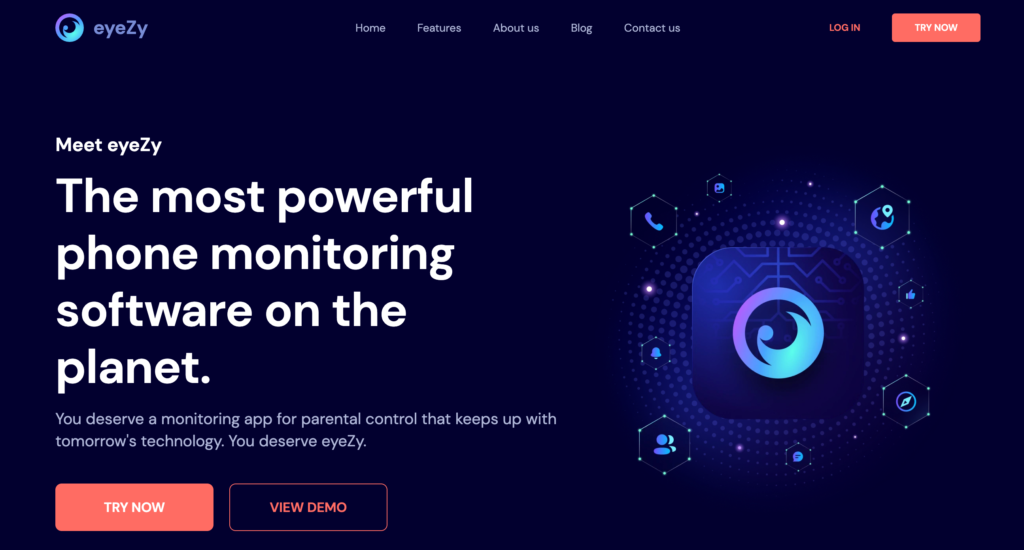
Eyezy is a website and mobile app that offers a range of features to keep your family and business safe. It’s one of the only apps that offers App Monitoring and Blocking, Website Monitoring and Blocking, and GPS Tracking in one package.
How Does Eyezy work?
Once you’ve created an account and installed the app, Eyezy will monitor all activity on your device. You can then view the call log, messages, media files, and websites that have been accessed. Eyezy also allows you to block specific apps and websites, as well as track the location of your device at any time.
Who Can Use Eyezy?
Anyone with a smartphone or computer can use Eyezy. The app is available for Android and iOS devices, as well as Windows and Mac computers.
Why did you need to Use Eyezy?
- Parents to Monitor Teens
If you’re a parent, Eyezy is the perfect way to keep an eye on your teen’s activities. With App Monitoring and Blocking, Website Monitoring and Blocking, GPS Tracking, and more, you can rest assured that they’re safe online and offline.
- Helps Companies to Detect Unfaithful Employees
If you own or operate a business, Eyezy is a must-have tool. With features like GPS tracking and website monitoring, you can keep track of your employees’ whereabouts and make sure that no sensitive information falls into the wrong hands.
- Helps to catch a person cheating on their partner
If you have a suspicion that your partner is cheating on you, Eyezy can help to confirm or disprove your suspicions. With features like Call Log and Media Access Monitoring, you can see who they’ve been talking to and what they’ve been listening to.
- Ensures Online Safety of Loved ones
Whether you’re a parent, business owner, or just someone who wants to keep their loved ones safe online, Eyezy has you covered. With features like App Monitoring and Blocking, Website Monitoring and Blocking, GPS Tracking, and more, Eyezy is the ultimate tool for online safety.
List of Eyezy Features: full review
GPS Tracking

With Eyezy, you can track the location of your device at any time. This is a great way to keep tabs on your children or employees, or just make sure that you’re never lost again.
View Call Log
You can view the call log for all incoming and outgoing calls. This makes it easy to see who your child has been talking to or what websites they’ve been visiting.
Call Blocking
Eyezy spy app offers powerful call blocking features that allow you to block specific numbers from calling or texting your device. You can also block certain apps from being used on your device.
Access Messages
You can access all text messages sent and received on your device. This makes it easy to keep track of your conversations, as well as any sensitive information that might be sent or received.
Access to all popular Messengers (Whatsapp, Snapchat, Facebook, Viber, Skype, Line, Instagram and other)

You can access all popular messengers on your device. This makes it easy to keep in touch with your friends and family, no matter where they are.
Access Media
You can access all media files that have been saved on your device. This includes photos, videos, and music files.
App Monitoring and Blocking
Also you can keep track of which apps are being used on your device. You can also block specific apps from being used.
Website Monitoring and Blocking
Eyezy can keep an eye on the websites that are being accessed on your device. You can also block certain websites from being visited.
Logging Keystrokes
Can log all keystrokes typed on your device. This makes it easy to see what passwords or sensitive information might be typed on your device.
Monitor Wi-Fi
With Eyezy spy app you can monitor all activity that takes place over your home’s Wi-Fi network. This makes it easy to keep track of what websites are being visited and which apps are being used.
Remote Lock and Wipe
If you lose your device or if it falls into the wrong hands, you can remotely lock it and wipe its contents. This ensures that your data is always safe and secure.
Other Features: Eyezy also offers features like password protection, user activity monitoring, and more. For a full list of features, visit the Eyezy website.
Compatibility with Android and iPhone Devices
Eyezy is compatible with both Android and iPhone devices. The app can be downloaded from the Google Play Store or Apple App Store. To use all of Eyezy’s features, you’ll need to create an account on the Eyezy website. You can then access your account from any device that has the Eyezy app installed.
Eyezy Customer Service
Eyezy offers customer service in multiple languages. You can access customer service through the Eyezy website or by calling the toll-free number listed on the website. There are also different support tiers available, so you can choose the level of support that best suits your needs.
Money-Back Guarantee
If you’re not happy with Eyezy, you can receive a full refund within 30 days of purchase. To request a refund, contact Eyezy customer service.
Multiple Languages
Eyezy spy app is available in multiple languages. You can access customer service and support in English, Spanish, French, German, Italian, Portuguese, Dutch, Swedish, Finnish, Danish, Norwegian Bokmal, and Icelandic.
Support Tiers
There are three different support tiers available through Eyezy. The first tier is Basic Support and includes access to the online knowledge base and email support. The second tier is called Extended Support and includes phone support and access to the online helpdesk. The third tier is called Premium Support and includes all of the features of the previous two tiers plus live chat support.
Different Support Avenues
You can access Eyezy customer service through several different avenues: the Eyezy website, the Eyezy app, email, phone, or live chat.
Eyezy review: Pros
- Easy installation
- Multiple language support
- Access to all messages and media files
- Website monitoring and blocking
- Keystroke logging
- Remote lock and wipe
- Access to media files (photos, videos, music)
- App and website monitoring
- Wi-Fi network monitoring
How Much Does Eyezy Cost?
The Eyezy app is free to download, but some of its features (including GPS tracking and keystroke logging) are only available with a paid subscription.
The annual subscription will cost €8.99 per month. This is the best offer on the market among competitors.
How To Install Eyezy

To install Eyezy, you’ll need to create an account on the Eyezy website. Once you’ve created your account, you can access it from any device that has the Eyezy app installed. The app is available for download from the Google Play Store and Apple App Store.
Once you have downloaded and installed the app, open it and sign in with your email address and password. You’ll then be asked to enter a registration code. To receive your registration code, sign in to your account on the Eyezy website and click on “My Account.” Scroll down to the bottom of the page and click on “Redeem Code.” Enter the code into the app and click submit.
Eyezy will now be activated and ready to use.
How To Detect And Uninstall Eyezy
If you want to detect and uninstall Eyezy, you can do so with ease. Just follow these simple steps:
Open the Eyezy app and sign in. Click on the three bars in the top left corner of the screen and select “Settings.” Scroll down and select “Detect & Uninstall.” The app will now be scanned for any traces of Eyezy. If any are found, they will be listed and you’ll have the option to uninstall them.
FAQs
Q: How legal is Eyezy?
A: Eyezy is 100% legal and compliant with all applicable laws and regulations.
Q: How safe is Eyezy?
A: Eyezy is safe and secure, and uses the latest in encryption technology to protect your data.
Q: Is Eyezy detectable?
A: No, Eyezy is not detectable. It operates in stealth mode and cannot be detected by any anti-spyware or anti-virus software.
Q: How does Eyezy show on the target phone?
A: Eyezy shows on the target phone as a regular app that can’t be deleted or uninstalled without the user knowing.
Q: How much data does Eyezy use?
A: The amount of data used by Eyezy depends on which features you’re using. Some features (like GPS tracking) consume more data than others.
Q: How is Eyezy getting this data?
A: Eyezy is obtaining this data by recording all activity that takes place on the target phone.
Q: Does Eyezy track when the phone location is turned off?
A: No, Eyezy does not track or record phone location when it is turned off.
Q: How does Eyezy work on Android?
A: On Android devices, Eyezy works in conjunction with Google Play Services to provide GPS tracking and other features.
Q: How does Eyezy work on iPhone?
On iOS devices, Eyezy requires iCloud credentials to function properly. If you do not have an iCloud account, you cannot use the app.
Should I Get Eyezy?
Eyezy is a powerful and versatile spy app that offers a wide range of features. It’s easy to install and use, and its customer service is excellent. If you’re looking for an affordable, reliable, and discreet way to monitor someone’s phone activity, then Eyezy is the app for you.
Conclusion
In our Eyezy review we want to say that it is the best spy app on the market and offers a wide range of features at an affordable price. It’s easy to install and use, and its customer service is excellent. If you’re looking for an affordable, reliable, and discreet way to monitor someone’s phone activity, then Eyezy is the app for you.
Table of Contents

I don’t have access to my husband pH but have a feeling he is cheating. How can I use this app, without access to his phone. He has an iphone I have an Android phone.